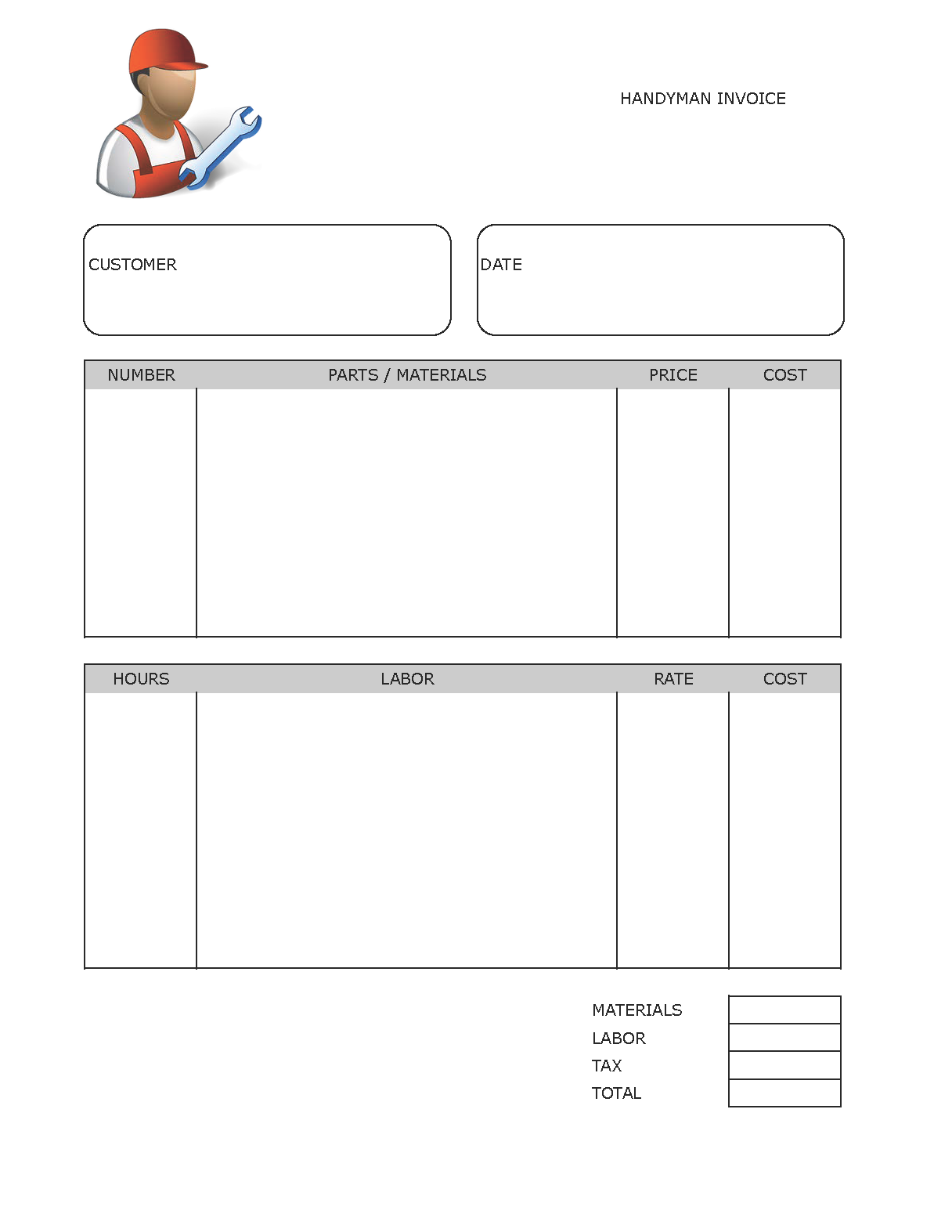Handyman Invoice Template
Download the handyman invoice template that allows a maintenance person to formally request payment for any type of residential or commercial repair. A handyman is commonly known as a “jack of all trades” which means that they have skills in fixing anything from electrical, plumbing, roofing, appliance work, furniture (carpentry), window, and any other common area maintenance. Describe the services provided specifically enough so the client understands exactly what they are being charged.
How to Make in Adobe PDF and Microsoft Word
Step 1 – Download in Adobe PDF (.pdf) or Microsoft Word (.doc).
Step 2 – First, fill in the customer’s name, address, phone number, and other contact information if needed at the top left. Enter the date to the right.
Step 3 – Parts – List each type of part you had to buy to complete the work in the first table, such as nails, washers, and so on, including the number used, their cost per unit, and multiply the total cost for each part on the right.
Step 4 – Labor – List each type of work performed separately as well, with the number of hours and hourly rate, and multiply these to get the total due for each type of service.
Step 5 – Total – Enter the labor and parts totals in the bottom right, apply any tax, and add each figure to get the grand total.
How to Make in Microsoft Excel
Step 1 – Download in Microsoft Excel (.xls).
Step 2 – Place your company logo at the top center if you have one, and then enter your company’s name to the left with its contact information just below.
Step 3 – Enter the customer’s name and contact information below that. To the right, enter the date of the invoice, the invoice number, the quote number, and the salesperson associated with the work, if any.
Step 4 – Description of Services – For each type of service performed under this invoice, include a separate field in the table. Then indicate whether each service is taxable and enter the total amount each service costs.
Step 5 – At the bottom right, you’ll get the subtotal based on each service added together. Enter any tax rate needed, and you’ll get the tax due. The tax added to the subtotal will give you the grand total the client owes.