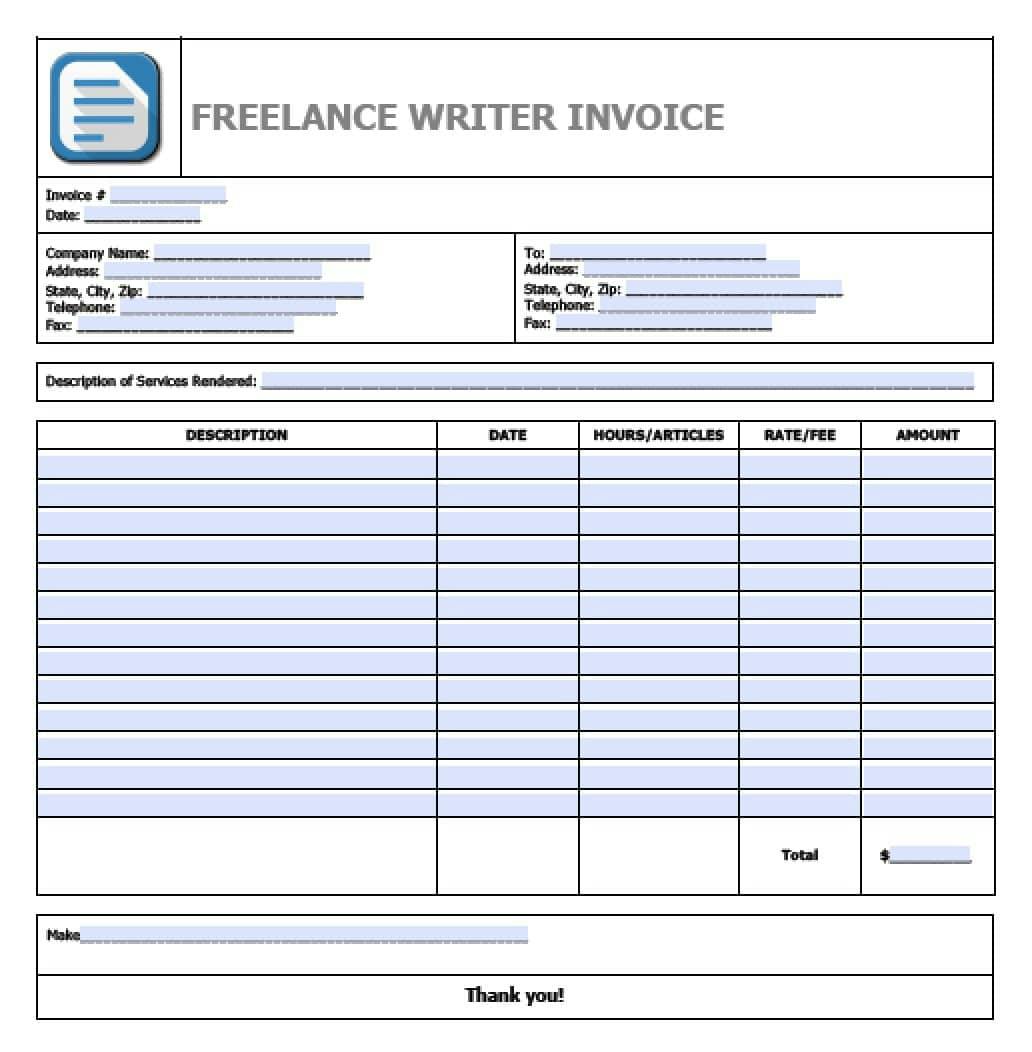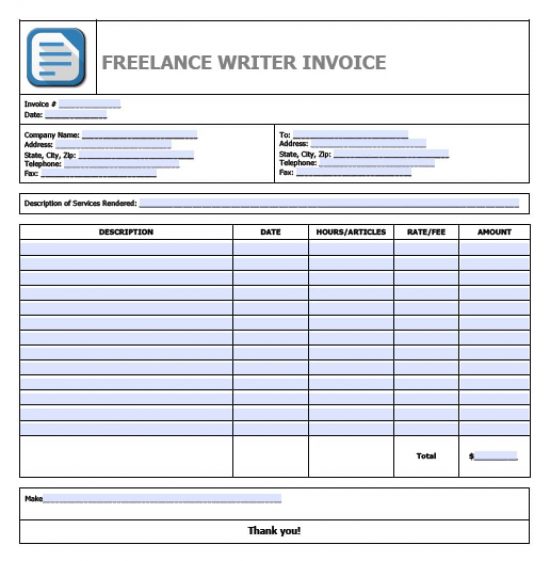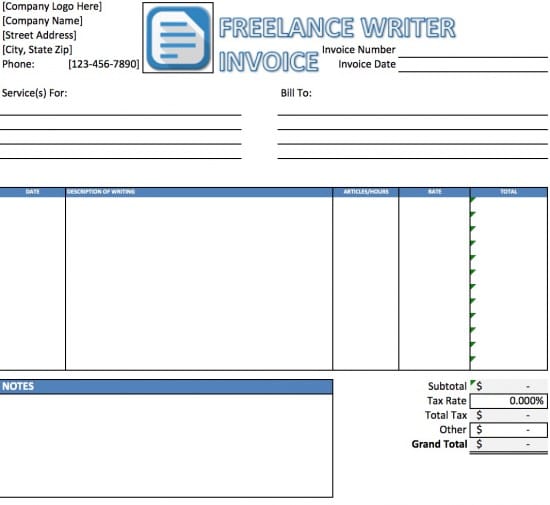Freelance Writer Invoice Template
Download the freelance writer invoice template to request payment for most any type of contractor-related writing service. Whether it’s a one-project job, short-term, or an ongoing writing project, this invoice may be sent to the client as a way to bill for the articles or editorials that were provided. This may also be used for freelance research or to verify another writer’s spelling or grammar.
Freelance Writer
How to Make in Adobe PDF
Step 1 – Download in Adobe PDF (.pdf) and Microsoft Word (.doc).
Step 2 – Begin with the invoice number and date at the top.
Step 3 – Enter your company name or your name followed by the associated contact information. Then enter the contact information for the client to the right. You can enter a general description of the services you provided below the contact info.
Step 4 – In the table, list each separate type of service on its own row and describe it well enough for the client to understand, e.g., “Comparison of Windows 10 and Windows 8.” For each row, list the date the work was completed, the number of hours or articles involved, the rate for each hour or article, and then calculate the total for each row.
Step 5 – Add each figure in the amount column to get the total amount the client owes, and indicate how to make payment in the bottom left.
How to Make in Microsoft Excel
Step 1 – Download in Microsoft Excel (.xls).
Step 2 – At the top left, enter the company logo if you have one, then enter your company’s name or your name, followed by your contact information. To the right, enter the invoice number and invoice date.
Step 3 – Services For – Here, write a general description of the work you’re billing for, such as “e-retailer content” or “mobile app articles” and anything else needed to identify it. To the right, enter the client’s contact information.
Step 4 – Table – For each separate type of work, describe the work with more specificity than you did for the general description if needed. Place the date completed or submitted to the left, then enter the hours/number of articles for each type of work, the rate per article or hour, and multiply to get the amounts for the total column.
Step 5 – Add each figure in the total column and include any tax or other charges to get the grand total the customer owes. Enter any special payment instructions or deadlines to the left, and your invoice is complete.