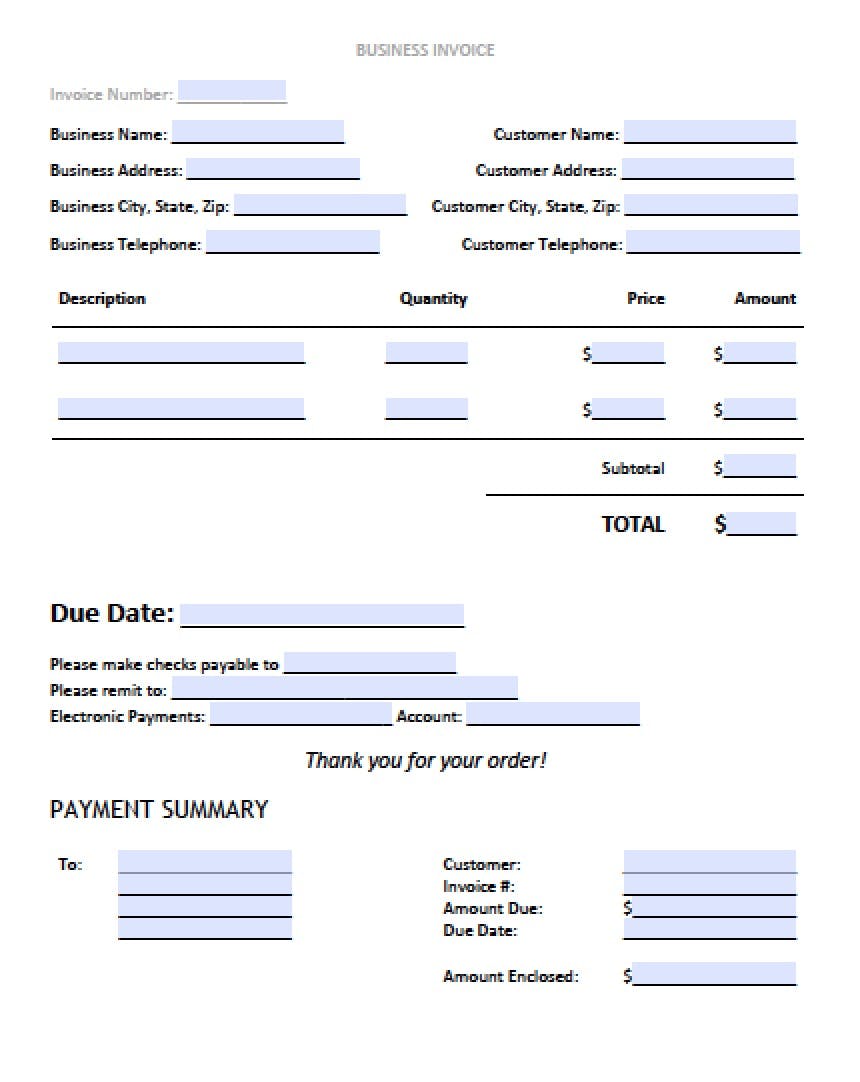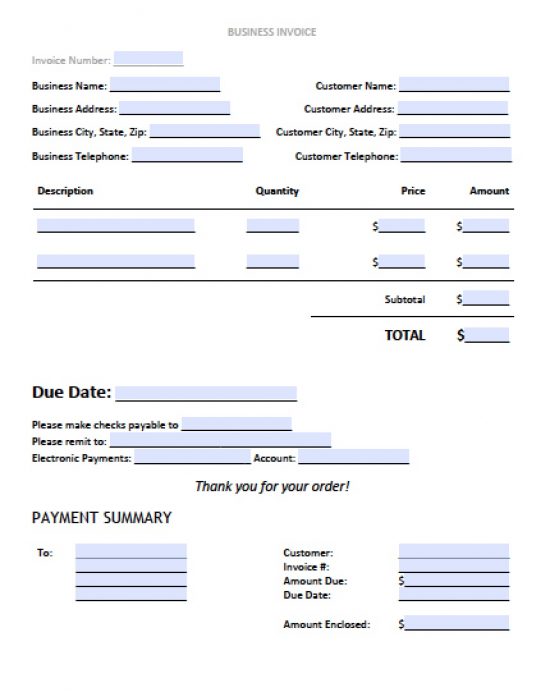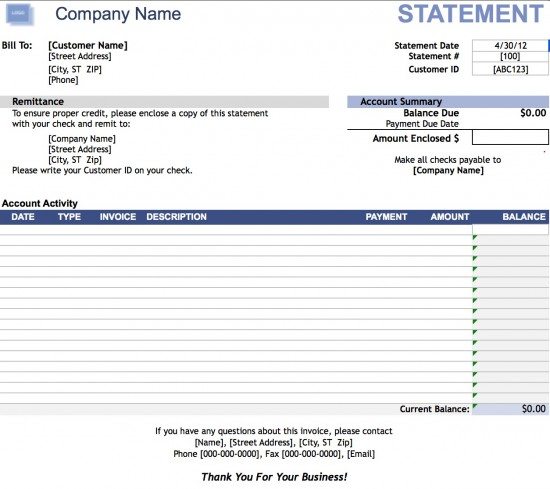Small Business Invoice Template
The small business invoice is for requesting payment for a product, service, or another related value that has been provided to a client. The invoice should detail, much like a receipt, the quantity (number of products or hours), and the total including any tax(es). After the payment has been made the form should be duplicated for the customer to act as a receipt.
Business
How to Write (PDF & Word)
Step 1 – Download either the Adobe PDF or Microsoft Word (.doc) version.
Step 2 – Header Area – Enter the Invoice Number, Business Name & Address, Customer Name & Address, and the Telephone Numbers for both parties.
Step 3 – Purchase Details – Enter the item or service that was purchased along with the Quantity, Price, and Total Amount. Proceed to Calculate the SubTotal and the Final Amount on the bottom right portion of the page.
Step 4 – Payment – When the final amount has been calculated enter the Payment Due Date, the Company/Individual the Checks Should be Made to, Where to Send Payment (Mailing Address), and the Option for Electronic Payments.
Step 5 – Payment Summary – Enter the Customer’s Name/Number, Invoice Number (#), Amount Due, Due Date, and the Amount Enclosed inside the invoice.
How to Create a Business Invoice (Excel)
Step 1 – Download in Microsoft Excel (.xls).
Step 2 – Header – Enter your logo, company name, company street address, business telephone number, statement date, statement number (#), and the customer’s ID (if any).
Step 3 – Remittance – Enter the name of where the check should be made to and the Account Summery including the Balance Due, Payment Due Date, and the Amount Enclosed with this Statement.
Step 4 – Account Activity – Make a list of all the activity in the account including the
- Dates when Services/Products Provided
- Type
- Invoice
- Description
- Payment Amount
- Final Balance
Step 4 – Calculate – Calculate the Total Amount Due/Balance on the bottom of the page and list the contact for your business as well as a thank you to the client/customer.