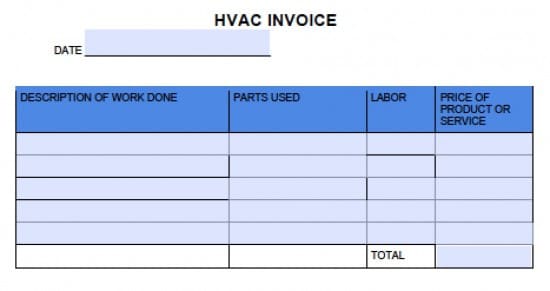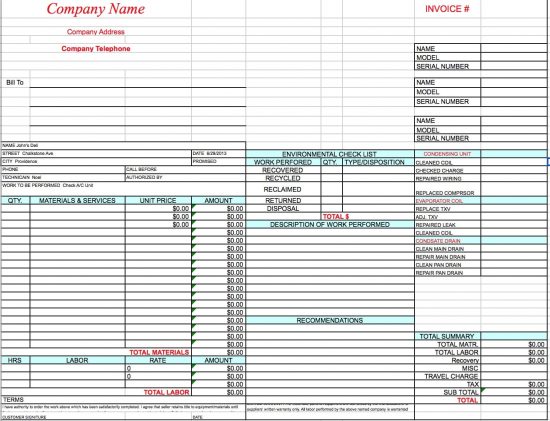HVAC Repair Service Invoice Template
Download the HVAC invoice template to bill customers for any HVAC repairs or services provided, for heating or cooling systems including furnaces, thermostat maintenance, and more. Describe each service performed and record all parts used to create an accurate bill, and retain a copy of each bill.
HVAC
What Does HVAC Stand For?
Heating, Ventilation & Air-Conditioning
How to Make in Adobe PDF and Microsoft Word
Step 1 – Download in Adobe PDF (.pdf) or Microsoft Word (.doc).
Step 2 – Enter the date at the top, and include any contact information for your company if needed.
Step 3 – Description of work – For each service, enter a description on a separate row such as “replaced thermostat.” Then write the name of the part used or number of hours of labor performed for each row.
Step 4 – Fill in the cost for each in the right column. Then add each figure in the right column to get the total amount the client owes, which you can write in the bottom right.
How to Make in Microsoft Excel
Step 1 – Download in Microsoft Excel (.xls).
Step 2 – At the top, write your company’s name, then enter its address and phone number below that. Write the invoice number in the top right corner. Write the customer’s name and contact info where it reads “Bill To.”
Step 3 – Enter the location of the work in the top left part of the table, including the technician who’ll perform it, the type of work, and the date of the job.
Step 4 – Materials and Labor – Fill in each type of material used for the job in a separate row of the table below, including the quantity and unit price to get the total for each part on the right. Enter each type of labor done in the table below with the hours and rate to find the total due for labor performed.
Step 5 – Environmental Checklist – Show whether you recovered, recycled, reclaimed, etc. any parts here by entering their type, the quantity, and the total cost for this work.
Step 6 – Underneath that, describe the work you performed so the client can understand it and leave any recommendations necessary to operate the equipment properly.
Step 7 – Total – In the bottom right, enter the totals for labor, parts, miscellaneous charges, taxes, and recovery, and then add each figure together to get the grand total.