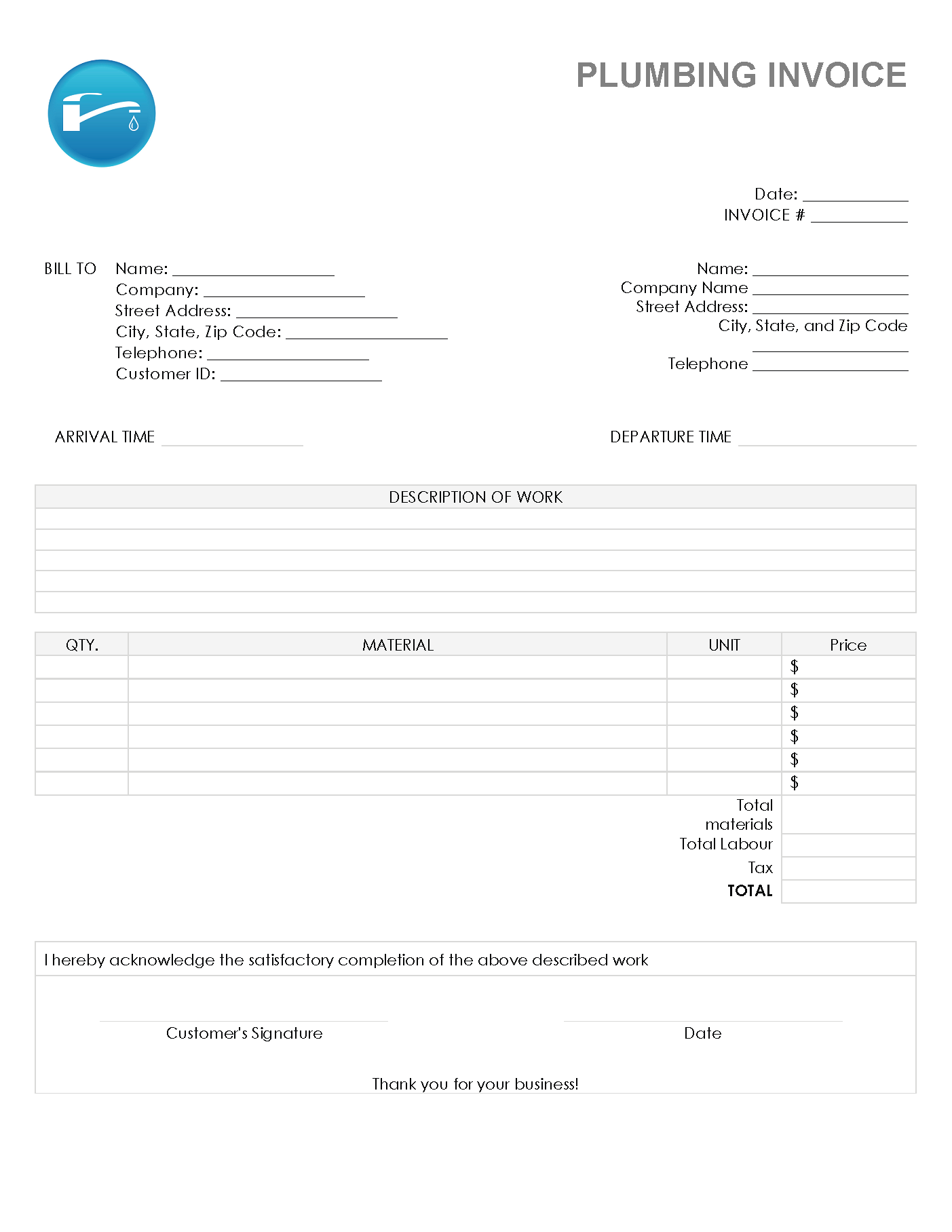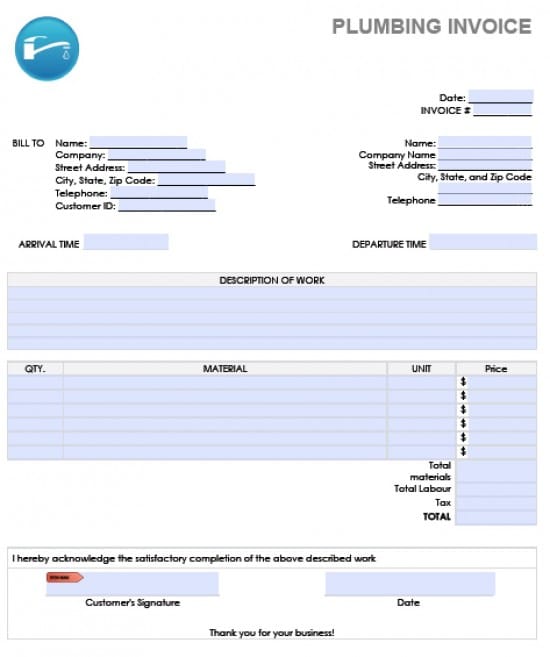Plumbing Invoice Template
Download the plumbing invoice template to request payment for residential or commercial plumbing services, including replacing fixtures, clearing clogged pipes, and more. Enter the hours worked ($/hr) and the materials used ($/quantity) in or to get a subtotal followed by adding any taxes and other charges.
Plumbing Work Order – Use to provide an estimate for services and after the client’s signature they will be legally bound to make payment upon services being completed.
How to Make in Adobe PDF and Microsoft Word
Step 1 – Download in Adobe PDF (.pdf) and Microsoft Word (.doc).
Step 2 – Bill To – Enter the name, address, and phone number of the client, along with company name and customer ID if needed. To the right, fill in the date and number of invoice, followed by your company’s name address, and phone number. Include the arrival and departure times for the job below.
Step 3 – Description of Work – Describe the work performed, including the price for each service if needed.
Step 4 – Materials – List each type of material used here, with the number used and price for each unit. For example, “1, chrome faucet, $50.” Then multiply the number of units by the cost of each to reach the total for each. Add these figures together, add the cost of the labor, and then any tax to get the grand total.
How to Make in Microsoft Excel
Step 1 – Download in Microsoft Excel (.xls).
Step 2 – Heading – Enter the name of your company, followed by your name and address. Then fill in the name and contact information for the client in the first box, and the address where the services were performed to the right.
Step 3 – Top Table – Enter the invoice number, invoice date, the service date, and the make and serial number of equipment if needed.
Step 4 – Parts Table – For each type of part used, enter a separate row in the table, and include the quantity used and the price of each unit, which will give you the total for each type of part at right.
Step 5 – At the lower left, calculate the labor costs by entering the name of the plumber, the number of hours, and the hourly rate to get the total cost. To the right, add the total for parts with the total for labor, and apply any tax to get the grand total the client owes. Include any necessary comments and signatures below to complete the invoice.